Last night I attended an interesting discussion at Pitt, “The Future of the Book.” I knew ahead of time that I’d want to share my notes, and I was curious how others might react to the ideas.
So I set up an event on Cover It Live. It’s a simple-to-use gadget for documenting anything as it happens, and it’s able to integrate content from a number of sources — multiple panelists or contributors, Twitter, Facebook, and logged in or anonymous commentors. I’d seen bloggers use it during events like this year’s State of the Union address, and I wanted to try it myself.
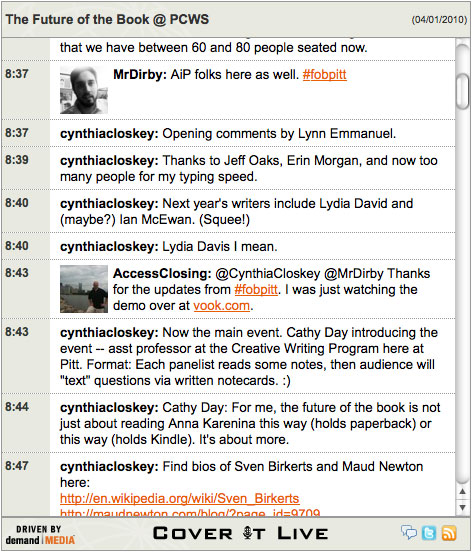
One traditional challenge with liveblogging when you don’t have a nice gadget like this is that you have to decide between adding new updates to the bottom of a post or to the top. Adding to the bottom is easier for the poster and allows a new person to quickly read through what’s happened in order, but once a reader is caught up he has to keep refreshing the page and scrolling down. Cover It Live automatically posts everything in chronological order and refreshes automatically — the refreshes were almost instantaneous last night, so the second I hit Send they were on the widget for everyone. Impressive.
The ability to blend together multiple contributors is also terrific — one person can do the play-by-play, so to speak, while the other provides color commentary like links, images, background info. Last night, as I trying to transcribe what was being said, my friend Norm took a photo of the panelists and host on the stage and posted it to Twitter along with the event tag I’d set, so it appeared in the stream along with my notes. Very fluid.
Cover It Live also has tools for promoting your event ahead of time and providing pre-reading materials.
There are some challenges to using a gadget like this. I’m a medium-speed typist, and I was nowhere up to the challenge of transcribing all that everyone said as they said it. I ended up paraphrasing more than I wanted to, especially since the exact word choices were important in this discussion. But more than that, my assigned task of covering the event meant I couldn’t step back and note my reactions to the ideas. A better way to handle this would be to have a live video or audio stream, plus a dedicated and skilled transcriber, so the event is documented and the Cover It Live host can focus on providing comments and moderating or responding to what others are contributing to the stream.
Once you employ a tool like this, though, you run the risk of distracting participants and attendees, so that they’re more focused on the online chatter about the event (the backchannel) and fail to absorb the actual event itself. The worst case would be to project the stream on the stage along with the presenters; that happened to danah boyd late last year, and she’s written about the unfortunate results and her reactions as a presenter on her blog. But even when the backchannel isn’t projected — when it’s solely online and people access it through laptops and mobile devices — it has the potential to pull focus. If the presenters are skilled and strong enough, and their presentations or discussions are compelling, the backchannel stays in back; but if a presenter starts to lose control or fade, then people talking on the backchannel will fill the void. As an event organizer, one has to consider how much emphasis is appropriate for backchannel tools and whether they’re appropriate for a given situation.
With that said, when you want to provide live online coverage of an event, particularly distributed coverage, Cover It Live is an excellent solution.


